Is there a chance that Clipnote studio coming out on mac? Cause all I have is a Macbook and I really want to download this cause I love animating and the style flipnote is very cool.
I have been looking for just this kinda thing for so long, thank you! Also is there a how to on the paperclip program? It's giving me some trouble where it will close itself when I try to select a data file.
I love the idea of a flipnote-like program, but I do have some constructive criticism if you're open to it
1-While trying to draw, I found it a little tedious (for lack of a better word) to switch from the tool menu to the actual drawing pad. It would be a lot easier if there were shortcuts on the drawing screen for each tool. Like having a pencil icon that expands to a bunch of options for the pencil tool. As well as putting the page switch option onto the draw screen as well. It doesn't seem to take up much room, so I don't think it would be in the way.
2-A tutorial. Or a how-to section. Because I would not be surprised if it turns out all these things are options and I just couldn't figure out how to do any of it. It just seems a little confusing to use without some instruction
3-And as a previous comment said, some undo-redo shortcut buttons. That was one of the most useful functions on the ds version, and I could really see it coming in handy here
All in all though, for an early version, this is really cool! I'm really, really excited to see what you can do with this! And I really hope none of my comments came off as rude, I genuinely only mean this as constructive criticism
there should be a quick tools menu, i think theyre bound to W E and D but i cant remember, in the unreleased 1.2.0 version they were all just one hotkey, currently all these features are planned for the 2.0 version that is still in development so stay tuned for that!
yo i just found this! i remember making so many old flipnotes on my dsi back in the day. man this brings back memories. im gonna download it and give it a shot!
I installed the latest version that was provided, but windows defender thinks it's malicious. is there any way to fix it? cause ima use an older version then >H>
this is just a windows problem, clipnote isn't a commonly used or big application so windows sees it as sketchy, I'm not totally sure how to fix it since I use Linux now, but I'm sure someone in the clipnote discord could help you more.
a new version is being worked on in a new language so it should get Linux support natively then, for now you can use wine though. as a Linux user,getting a Linux port is on my list if priorities for sure.
I used the original on DS, made badly animated stickfigure skits. Thank you SO much for making this! Also, i love that some screenshots feature Ralsei!
Thank you very much! More update's we coming as soon as I get time! Clipnote studio is a passion project, so being able to work on it isn't always a guarantee for me, glad you're excited though!
Although its cool using whats essentially flipnote on windows, i think this would be excellent on mobile! my only suggestion is that when adjusting the eraser size to erase a bigger area, it changes my pen size as well, so if you don't remember what your pen size was and you change your eraser size frequently like me- then it can be kind of a hassle. Might i suggest thinking about adding individual pen sizes? so instead of just "size" it would look something like "eraser size" , "pen size" ect. Other than that, seems to be working great! (ofc there's no undo button but i know that's being worked on and for future release) Great job recreating the old retro feel to it too, it has everything you really need to do basic animation without having a lot of fancy tools, keep up the good work! :)
Separate erase size has been planned for quite a while, and mobile ports would be nice, but that's something for later on in the projects life. Thank you BTW!
What about adding all the colors available in the original Flipnote? Trust me, they help make flipnotes more awesome and they are the most important (yet.. optional(?)) element of an awesome flipnote.
But actually, all these colors are not going to be selected as the form of cubes, hexes can be there. If it's complicated search up on Google. =)
Oh my god. Do you have any IDEA how long I've been trying to find something like this? 5 whole years! And the fact you're still working on it shows that you're not gonna abandon this like other projects and programs I've tried out. God bless you man, and kudos to ya.
Wow, I've been looking for flipnote on PC, or something like this for quite some time! Thank you so much for making this! I support this all the way, If I had money I'd gladly pay some! But unfortunately I don't know how to use Paypal. (Mom made the account for me so I need to ask her and yes I'm young don't @ me) I can only imagine how cool It would be If you could link Clipnote with Sudomemo, but the only problem is that you're gonna need to partner with Sudofox to do that. But hey! I know you can do it! Sincerely, a flipnote fan and aspiring creator.
Clipnote Studio is awsome. The only problem i have with it so far is that there isn't an undo button, but you said that the undo button isn't finished yet so keep up the good work ig.
I'm a little confused though because when I look in the folders they just show each of the layers separately rather than the whole frame or the whole animation. is there a way to do this? Tbh I don't mind screen recording to get the aniimation (especially as I was a dummy and forgot that the backgrounds were transparent) but i was wondering if there was another way.
Thank you so much again, it's such a fun program and i'm using it to get myself into digital drawing and back into animation cos i haven't done much of it. :D
hello, I really love this app, been looking for a similar one for a while. I have a question though: how do you select and move an object if you can? I absolutely can't figure it out
Gonna download this just for the sake of nostalgia.
(did you know there is a 3DS version of Flipnote Studio ? It's "free" - you just have to exchange some Nintendo Points to get a code, I have it and it's cool)
it technically already has tablet support, just not pressure sensitivity, i cant ensure your specific tablet will work with it though, mine does. Alsl undo button is planned for the new release hopefully
I got it to work on my cintiq, i just had to disable windows ink from "wacom tablet properties" since it made that annoying circle that wouldnt let me draw any small lines
← Return to tool
Comments
Log in with itch.io to leave a comment.
is there gonna be a colour wheel or just basic colours you can select?
only the flipnote color scheme is supported, I have no current plans to add more colors
Is there a chance that Clipnote studio coming out on mac? Cause all I have is a Macbook and I really want to download this cause I love animating and the style flipnote is very cool.
mac and Linux ports are in the works. for now you can use wine to run the windows version on mac
How are things going, lad?
hey! i dont know how to download my clipnote can i get a little help? ;w; my import and download button are being weird and not working---
download and import are for downloading and importing other people's clipnotes. all your clips are stored in the appdata folder
ack- i mean like how do post them on youtube or send them to yourself?
you can use paperclip which is linked on the itch page to export a clipnote as mp4 or gif
okay thank you!
I don't know how to save the drawings and clips, please help
there's a save button in the bottom right corner, all clips are saved in your app data folder
thank you uwu
I have been looking for just this kinda thing for so long, thank you! Also is there a how to on the paperclip program? It's giving me some trouble where it will close itself when I try to select a data file.
Thank you very much, i am very pleased to have found your program and cant wait to use it with my drawing pad.
(all i've had so far is tubitube)
I love the idea of a flipnote-like program, but I do have some constructive criticism if you're open to it
1-While trying to draw, I found it a little tedious (for lack of a better word) to switch from the tool menu to the actual drawing pad. It would be a lot easier if there were shortcuts on the drawing screen for each tool. Like having a pencil icon that expands to a bunch of options for the pencil tool. As well as putting the page switch option onto the draw screen as well. It doesn't seem to take up much room, so I don't think it would be in the way.
2-A tutorial. Or a how-to section. Because I would not be surprised if it turns out all these things are options and I just couldn't figure out how to do any of it. It just seems a little confusing to use without some instruction
3-And as a previous comment said, some undo-redo shortcut buttons. That was one of the most useful functions on the ds version, and I could really see it coming in handy here
All in all though, for an early version, this is really cool! I'm really, really excited to see what you can do with this! And I really hope none of my comments came off as rude, I genuinely only mean this as constructive criticism
Thanks for making this!!
there should be a quick tools menu, i think theyre bound to W E and D but i cant remember, in the unreleased 1.2.0 version they were all just one hotkey, currently all these features are planned for the 2.0 version that is still in development so stay tuned for that!
Oh, awesome! Thanks!!
yo i just found this! i remember making so many old flipnotes on my dsi back in the day. man this brings back memories. im gonna download it and give it a shot!
is there an undo/redo hotkey?
Randomly here to report a issue!
I installed the latest version that was provided, but windows defender thinks it's malicious. is there any way to fix it? cause ima use an older version then >H>
this is just a windows problem, clipnote isn't a commonly used or big application so windows sees it as sketchy, I'm not totally sure how to fix it since I use Linux now, but I'm sure someone in the clipnote discord could help you more.
Could you make a linux version please?
a new version is being worked on in a new language so it should get Linux support natively then, for now you can use wine though. as a Linux user,getting a Linux port is on my list if priorities for sure.
Thanks for the reply and for the effort!!
how do you launch it?
I used the original on DS, made badly animated stickfigure skits. Thank you SO much for making this! Also, i love that some screenshots feature Ralsei!
This is realy amazing thank you for creating this wonderfull animation software
Thank you very much! More update's we coming as soon as I get time! Clipnote studio is a passion project, so being able to work on it isn't always a guarantee for me, glad you're excited though!
Although its cool using whats essentially flipnote on windows, i think this would be excellent on mobile! my only suggestion is that when adjusting the eraser size to erase a bigger area, it changes my pen size as well, so if you don't remember what your pen size was and you change your eraser size frequently like me- then it can be kind of a hassle. Might i suggest thinking about adding individual pen sizes? so instead of just "size" it would look something like "eraser size" , "pen size" ect. Other than that, seems to be working great! (ofc there's no undo button but i know that's being worked on and for future release) Great job recreating the old retro feel to it too, it has everything you really need to do basic animation without having a lot of fancy tools, keep up the good work! :)
Separate erase size has been planned for quite a while, and mobile ports would be nice, but that's something for later on in the projects life. Thank you BTW!
Yw! And, Oh im glad those things are planned! Can't wait for new updates :)
Could you please make a Android version? Thanks! -Crash02014
Eventually I would like too!
Can you import .ppm files, or only .clip files?
https://jaames.github.io/flipclip/
This is a flip note to clip note converter made by jaames
What about adding all the colors available in the original Flipnote? Trust me, they help make flipnotes more awesome and they are the most important (yet.. optional(?)) element of an awesome flipnote.
But actually, all these colors are not going to be selected as the form of cubes, hexes can be there. If it's complicated search up on Google. =)
Oh my god. Do you have any IDEA how long I've been trying to find something like this? 5 whole years! And the fact you're still working on it shows that you're not gonna abandon this like other projects and programs I've tried out. God bless you man, and kudos to ya.
Wow, I've been looking for flipnote on PC, or something like this for quite some time! Thank you so much for making this! I support this all the way, If I had money I'd gladly pay some! But unfortunately I don't know how to use Paypal. (Mom made the account for me so I need to ask her and yes I'm young don't @ me) I can only imagine how cool It would be If you could link Clipnote with Sudomemo, but the only problem is that you're gonna need to partner with Sudofox to do that. But hey! I know you can do it! Sincerely, a flipnote fan and aspiring creator.
Clipnote Studio is awsome. The only problem i have with it so far is that there isn't an undo button, but you said that the undo button isn't finished yet so keep up the good work ig.
this has been said multiple times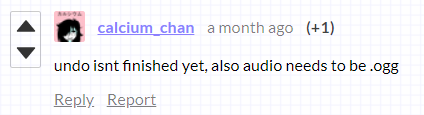
i owe you my life
The "onion skin" won't work?!
it works fine just click the onion icon
where do the files save to? i would LOVE to send stuff to friends
all user generated files are stored in the appdata folder under "clipnote studio"
i understand that this uses png and plays them together, but can you make a way to export it to a video file, it would be dope if you could
you can convert clipnotes to gif or mp4 with paperclip, it should be linked on the page
Hi there! love the program, but can't figure out where to find the appdata folder on my computer.
go to the start menu search bar and type %appdata% and hit enter.
Cool, thank you so much!
I'm a little confused though because when I look in the folders they just show each of the layers separately rather than the whole frame or the whole animation. is there a way to do this? Tbh I don't mind screen recording to get the aniimation (especially as I was a dummy and forgot that the backgrounds were transparent) but i was wondering if there was another way.
Thank you so much again, it's such a fun program and i'm using it to get myself into digital drawing and back into animation cos i haven't done much of it. :D
you can use paperclip to convert to other formats, it should be linked on the clipnote project page
hello, I really love this app, been looking for a similar one for a while. I have a question though: how do you select and move an object if you can? I absolutely can't figure it out
Select tool isnt implimented currently, however the arrow keys should move the entire layer
I'm kinda confused at how to input server urls, is there any formatting I have to do?
and does it support things like sudomemo??????? or is it just for sharing with friends and stuff
I was curious if you were working on an Android version yet?
it is possible, and i would love to, but its not my focus as of right now
this is really cool. im wondering is there an undo button? also, im not sure how to add sound. does the audio have to be in a certain kind of file?
undo isnt finished yet, also audio needs to be .ogg
thank you!
can you make a tutorial on the software? i'm a noob and don't get anything lol.
Ooow I remember how I loved Flipnote Studio !
Gonna download this just for the sake of nostalgia.
(did you know there is a 3DS version of Flipnote Studio ? It's "free" - you just have to exchange some Nintendo Points to get a code, I have it and it's cool)
Oof i made the anti-hero flipnote :oo! This looks cool btw
Gosh, looks wonderful! FUN FACT: I kinda wanna make a PICTOCHAT spiritual successor named "SKETCHAT"
how would it work? would you be able to chat with people using wifi??
Can I record and use animations in my games? I will credit you in the description.
i dont see why not. go for it!
Thanks!
Will there ever be tablet support, or an undo button? I'd love to draw with this on my tablet instead of a mouse!
it technically already has tablet support, just not pressure sensitivity, i cant ensure your specific tablet will work with it though, mine does. Alsl undo button is planned for the new release hopefully
when I tried using my cintiq it wouldn't work x-x
I can try again though! The problem is that it only likes my main monitor and not my "second" monitor (the cintiq)
I got it to work on my cintiq, i just had to disable windows ink from "wacom tablet properties" since it made that annoying circle that wouldnt let me draw any small lines
this is nice :>
how did you make this?
thank you (๑•́ω•̀)
I made the software with game maker studio
oh my god ive been dying for something like this for years ;w; thenk u for doing this im crie
∠( ᐛ 」∠)_